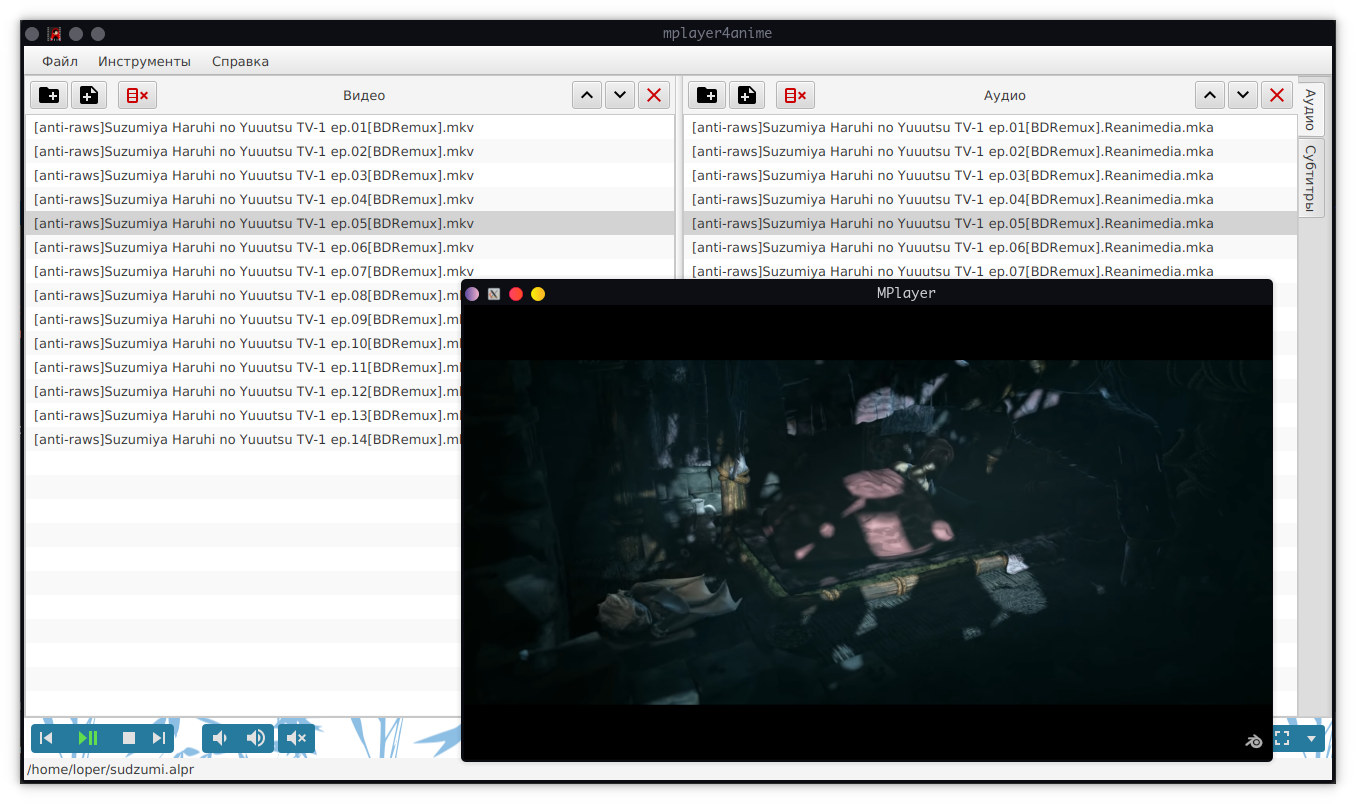|
|
||
|---|---|---|
| screenshots | ||
| src/main | ||
| .drone.yml | ||
| LICENSE | ||
| pom.xml | ||
| Readme.md | ||
mplayer4anime
mplayer4anime is mplayer launcher to play video file with audio layer and/or subtitles (.ass, .srt, etc.) at once.
License
Source code spreads under the GNU General Public License v.3. You can find it in LICENSE file.
Note: Since 0.10 application supports playlists management and implements own json-based format that (somehow) could be used in third-party application, it would be nice to leave it as is. At least, I would prefer to have .alpr file extension used for this. As for the format of playlist, please refer to WFTPL license.
Used libraries
- GSON (library distributes under Apache-2.0 license)
- Material design icons
- Since v0.12: OpenJFX
Requirements
For latest versions of this app use JRE or JDK 8 or higher.
For older versions (prior to v0.12) please use JRE/JDK 8 (and JavaFX if you're NOT using Windows. For example: in Debian Stretch you should install 'openjfx' package).
Running on Linux
Just start it as regular Java application:
$ java -jar mplayer4anime.jar
Running on Windows
Step 1.
Download and install JRE 8 or later: http://www.oracle.com/technetwork/java/javase/downloads/jre8-downloads-2133155.html
Step 2.
Download and install (unpack) mplayer: http://oss.netfarm.it/mplayer/ (see 'Build selection table', for example click 'generic')
Step 3.
Download and run jar file.
Step 4.
If using v0.12 or higher: Somehow set file associations for this application to all *.alpr files. Allow netowork usage when start application (using socket 65042 for inter-process communication within localhost)
OR
Wait for native installer. No ETA.