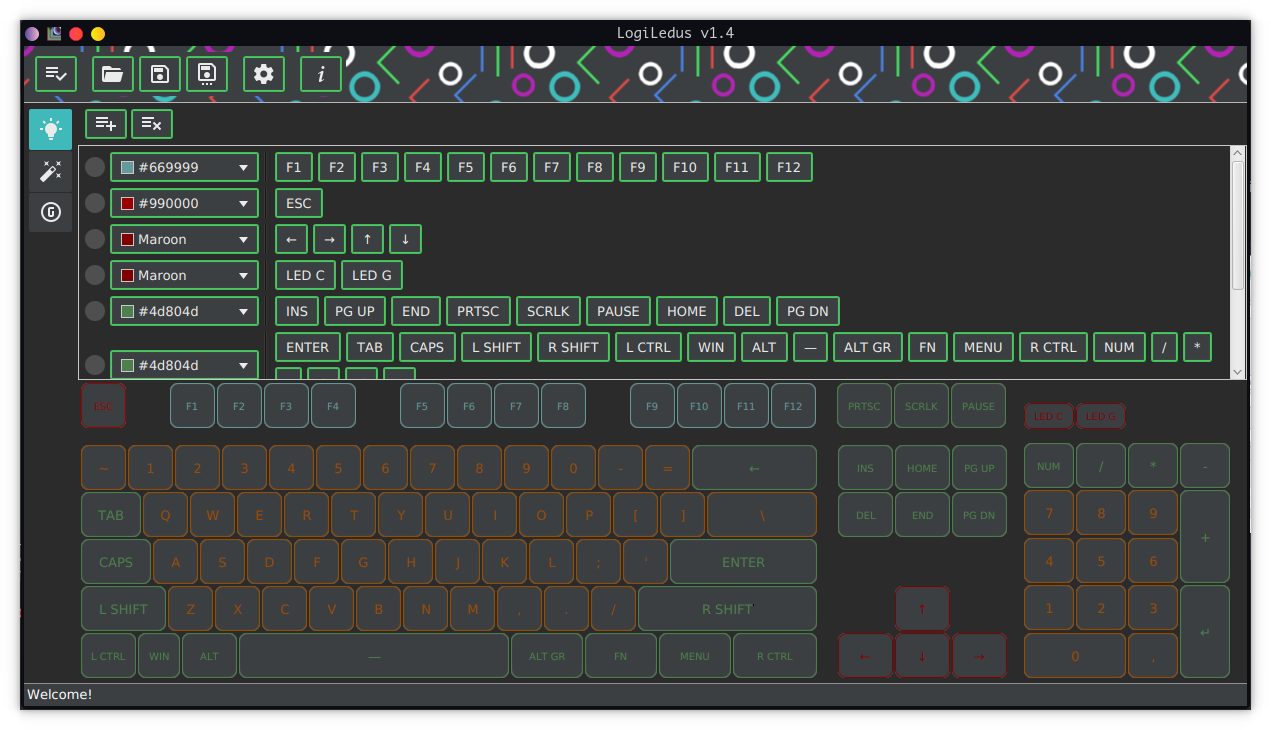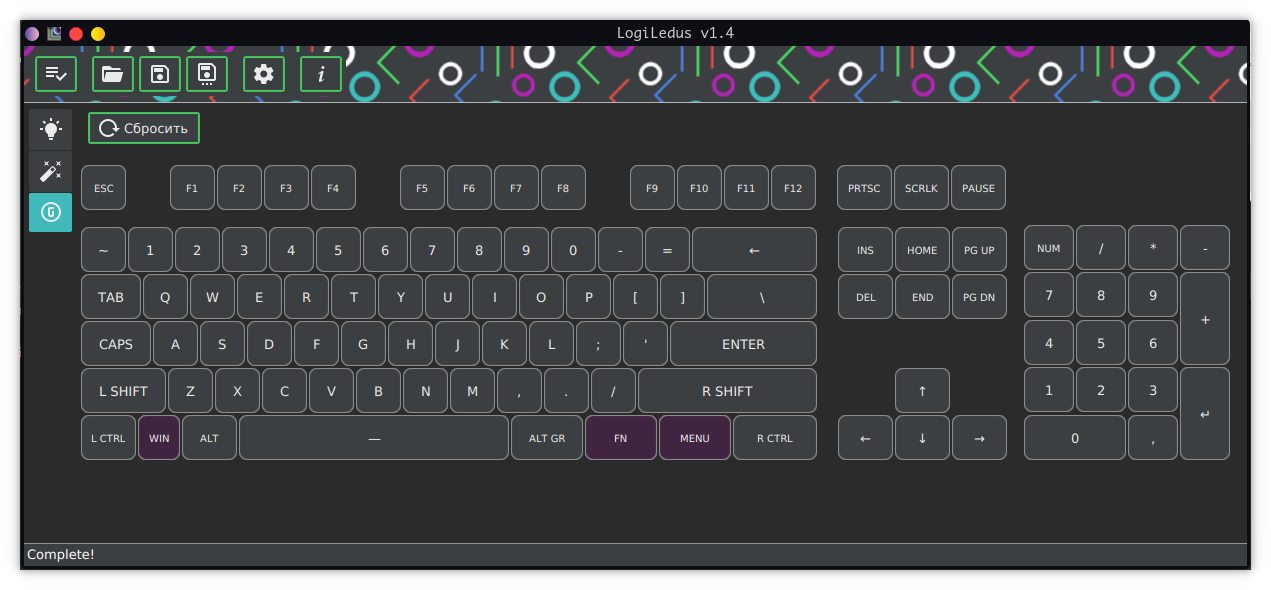No description
|
|
||
|---|---|---|
| .woodpecker | ||
| screenshots | ||
| src/main | ||
| .gitignore | ||
| KEYCODES_G513.md | ||
| LICENSE | ||
| pom.xml | ||
| README.md | ||
LogiLedus
GitHub mirror. Click here to get it from independent source code location
Nightly builds could be found somewhere on redrise.ru
LogiLedus is a Logitech G513 Carbon GUI driver for adjusting backlight and effects.
License
Used libraries & resources
- OpenJFX
- usb4java
- Jackson
- Few icons taken from: materialdesignicons.com
- Special thanks to pioneers and superstars who created, contributed and maintaining g810-led project!
System requirements
JRE/JDK 8u60 or higher.
Usage in Linux
-
Install JRE/JDK 8u60 or higher (openJDK is good. Oracle's one is also good). JavaFX not needed (it's embedded).
-
root # java -jar /path/to/application.jar -
Optional: Add user to 'udev' rules. Required to use application not only from root account.
root # vim /etc/udev/rules.d/99-G513.rules
SUBSYSTEM=="usb", ATTRS{idVendor}=="046D", ATTRS{idProduct}=="c33c", GROUP="plugdev"
root # udevadm control --reload-rules && udevadm trigger
Build
$ mvn package
Thanks
- DDinghoya, who translated this application to Korean!
Support this app
If you like this app, just give a star.
Want to support development? Make a donation* (see below):
*Please note: this is non-commercial application.
TODO
- Tray support: tray icon size checks
- Headless mode (CLI)
- Add opened file name to info pane