No description
| screenshots | ||
| src/main | ||
| .gitignore | ||
| Jenkinsfile | ||
| LICENSE | ||
| pom.xml | ||
| README.md | ||
konogonka
Deep WIP multi-tool to work with NS-specific files / filesystem images.
License
GNU General Public License v3+
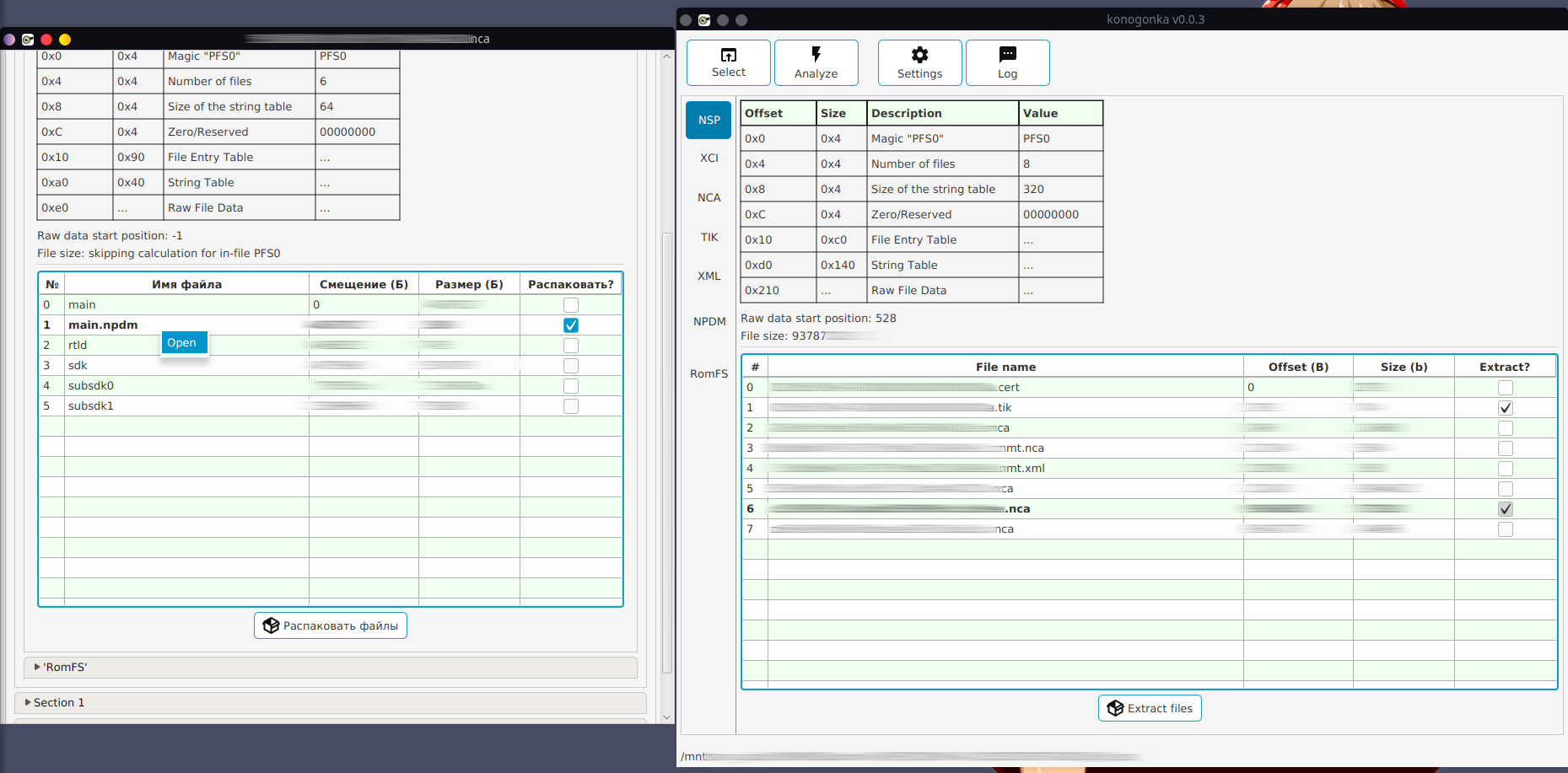
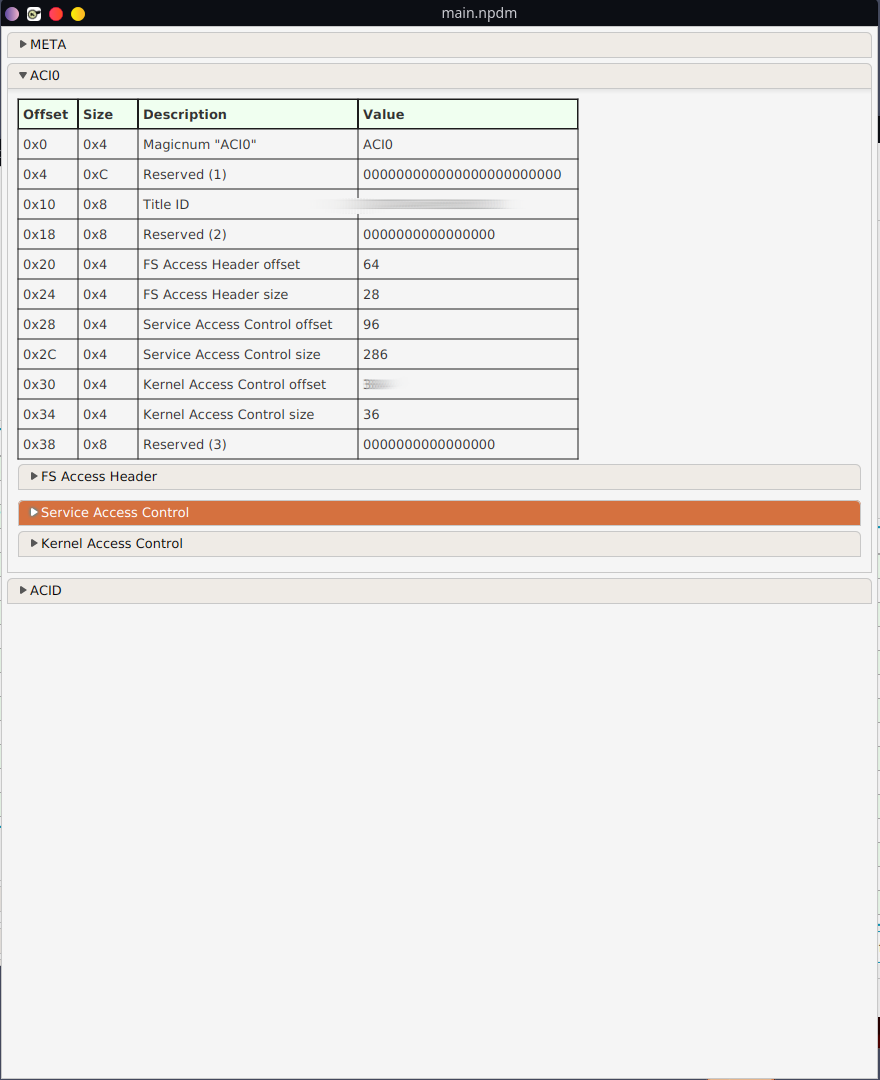
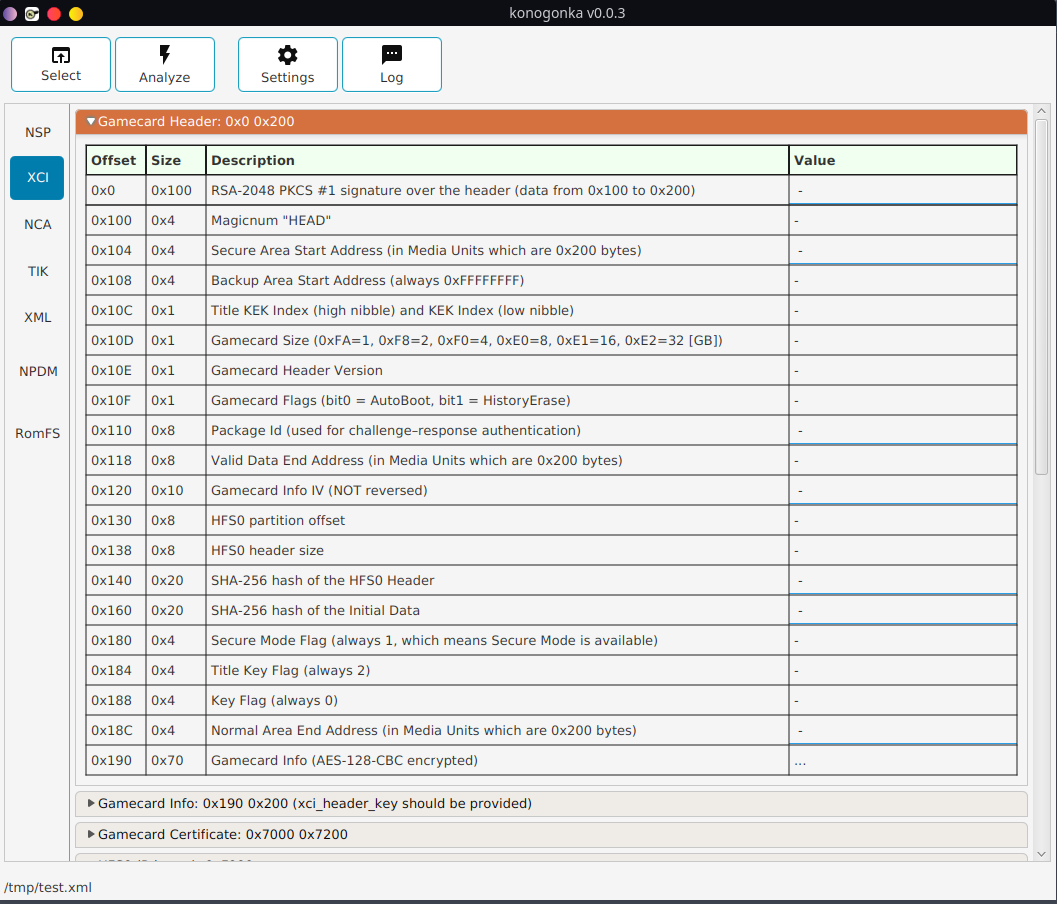
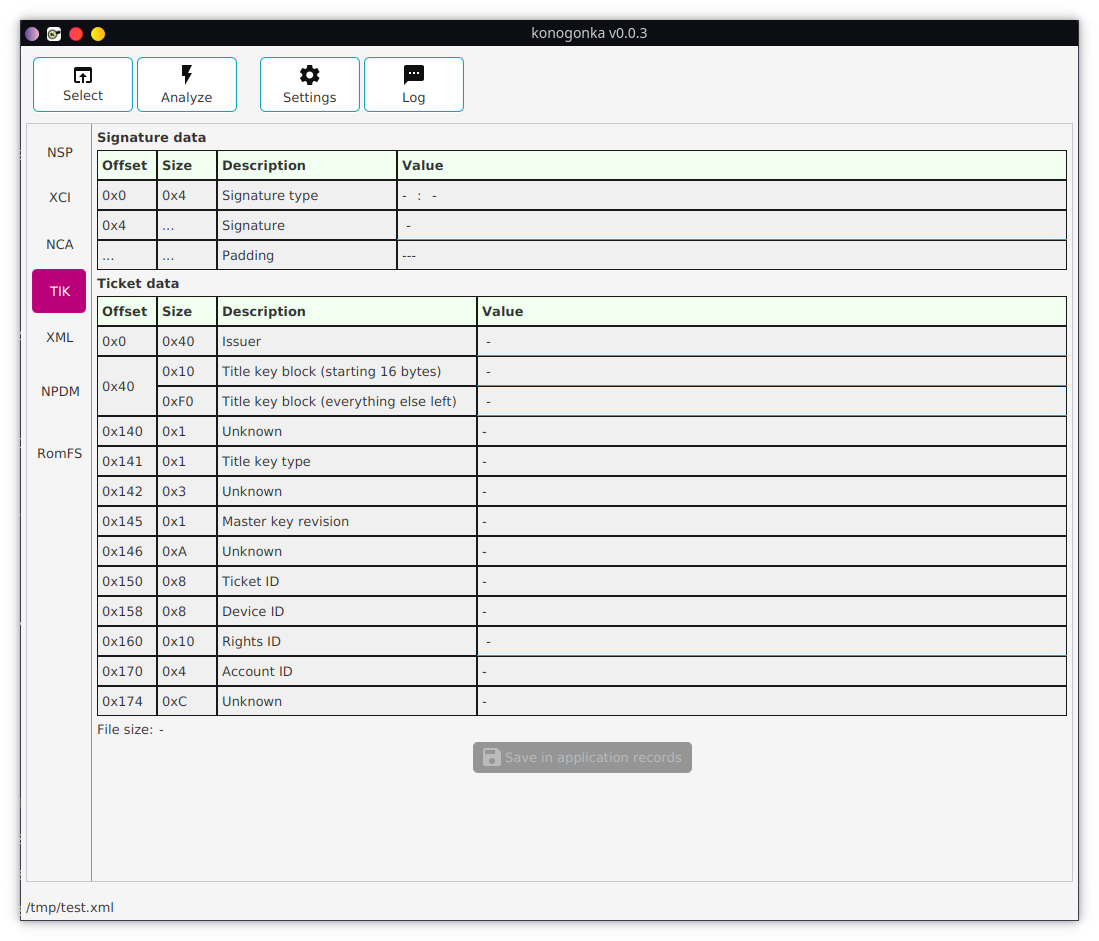
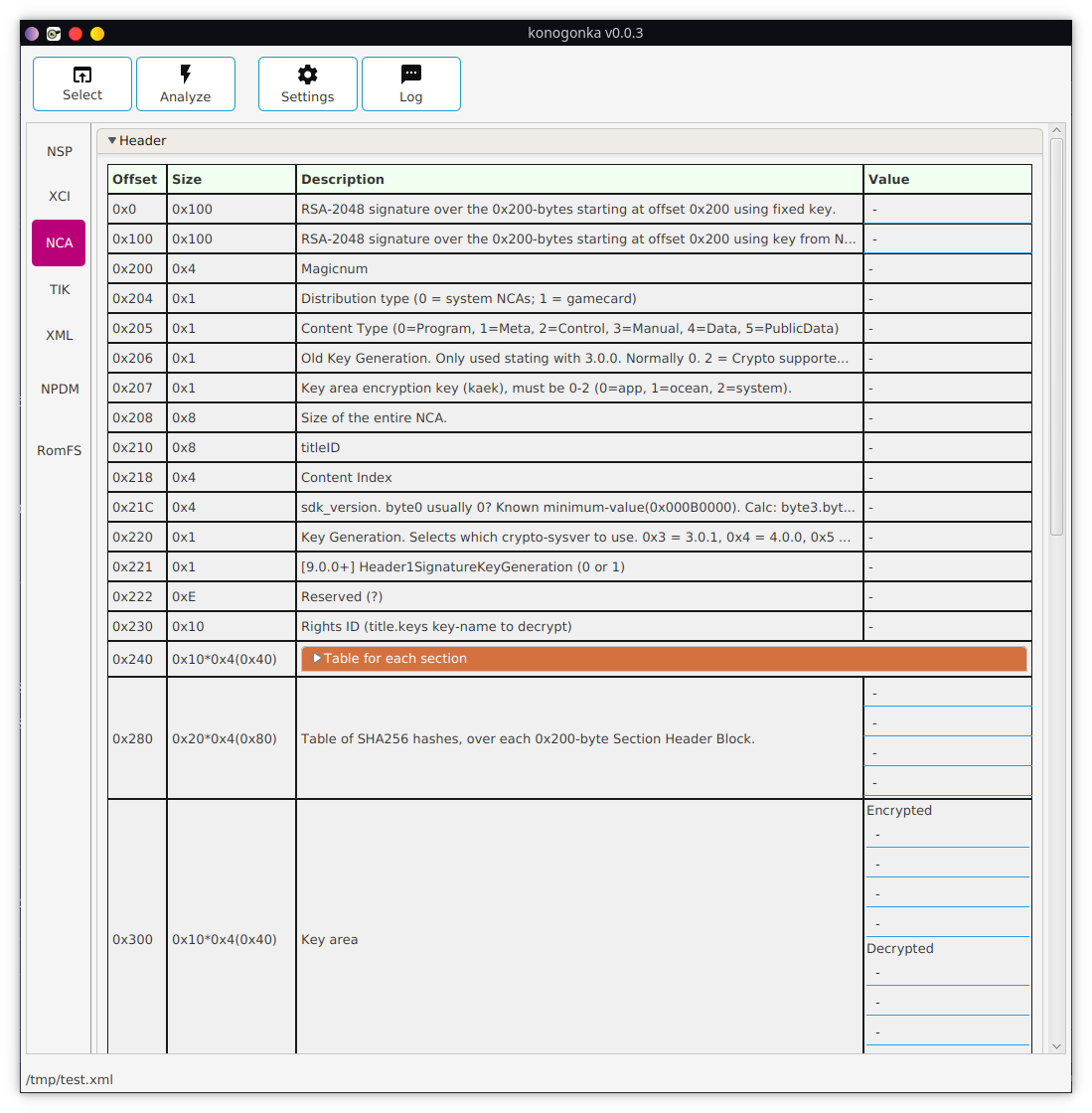
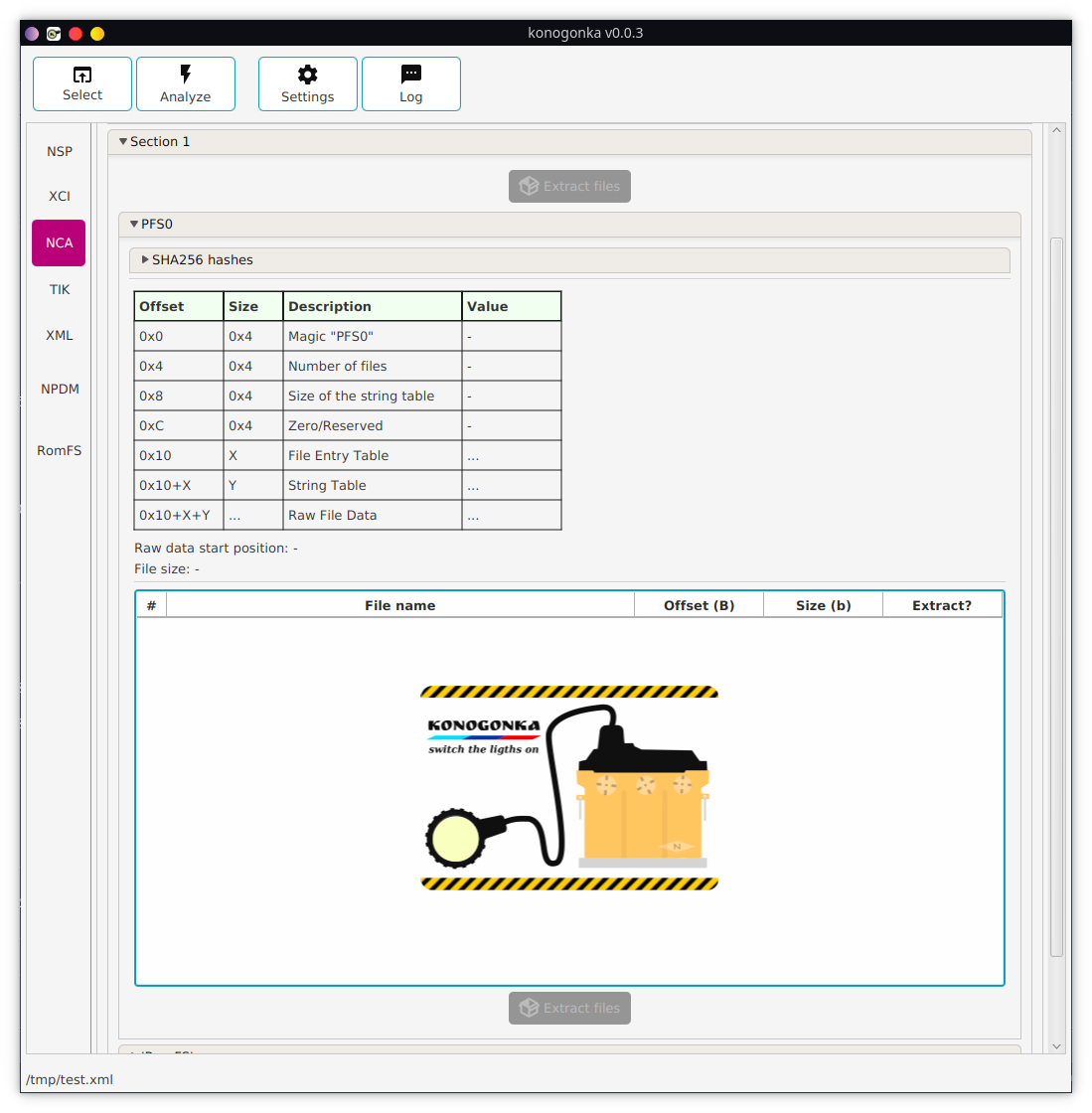
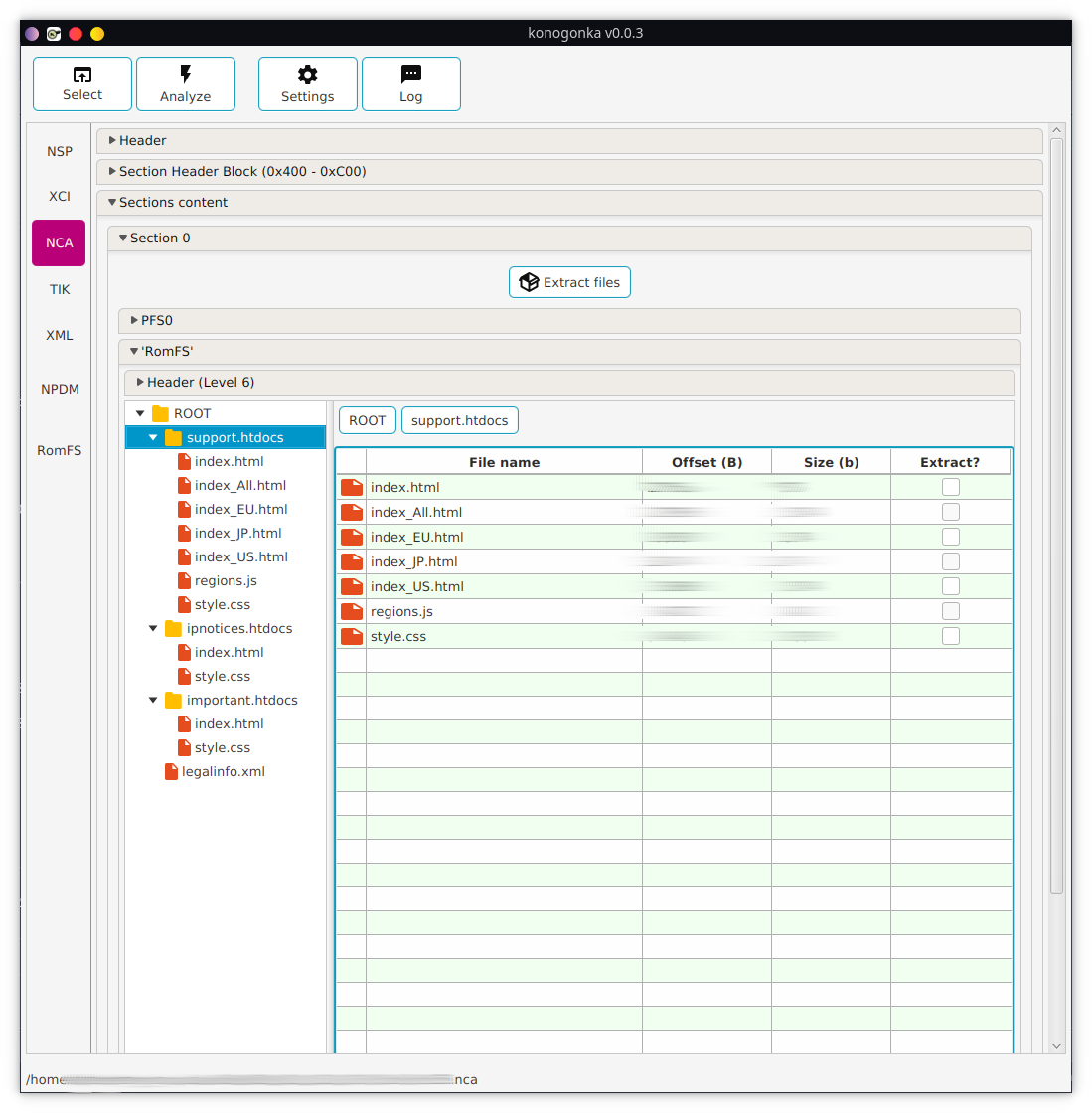
Used libraries & resources
- Bouncy Castle for Java.
- Java-XTS-AES by horrorho with minimal changes.
- OpenJFX
- Few icons taken from: materialdesignicons.com
Thanks
- Switch brew wiki
- Original ScriesM software
- roothorick, shchmue, He, other Team AtlasNX discord members for their advices, notes and examples!
System requirements
JRE/JDK 8u60 or higher.
Notes about usage
- Start from clicking on 'settings' and importing keys. Use import. Don't waste your time.
- To open sub-file from the file use right mouse click and select 'Open'. Supported formats listed below.
Build this
- Install JDK
- Install Maven
- $ git clone https://github.com/developersu/konogonka.git
- $ mvn -B -DskipTests clean package
- $ java -jar target/konogonka-0.x.x-jar-with-dependencies.jar
Checklist
- NSP (PFS0)
- XCI (+HFS0)
- TIK
- XML
- NRO
- NPDM support (to check)
- CERT support
- CNMT support
- NSO support
- RomFS
- LogPrinter to singleton implementation.
- 'Save to folder' option