No description
|
|
||
|---|---|---|
| screenshots | ||
| src/main | ||
| .drone.yml | ||
| .gitignore | ||
| LICENSE | ||
| pom.xml | ||
| README.md | ||
konogonka
GitHub mirror. Click here to get it from independent source code location
Nightly builds could be found somewhere on redrise.ru
Deep WIP multi-tool to work with NS-specific files / filesystem images.
Front end to libKonogonka
License
GNU General Public License v3+
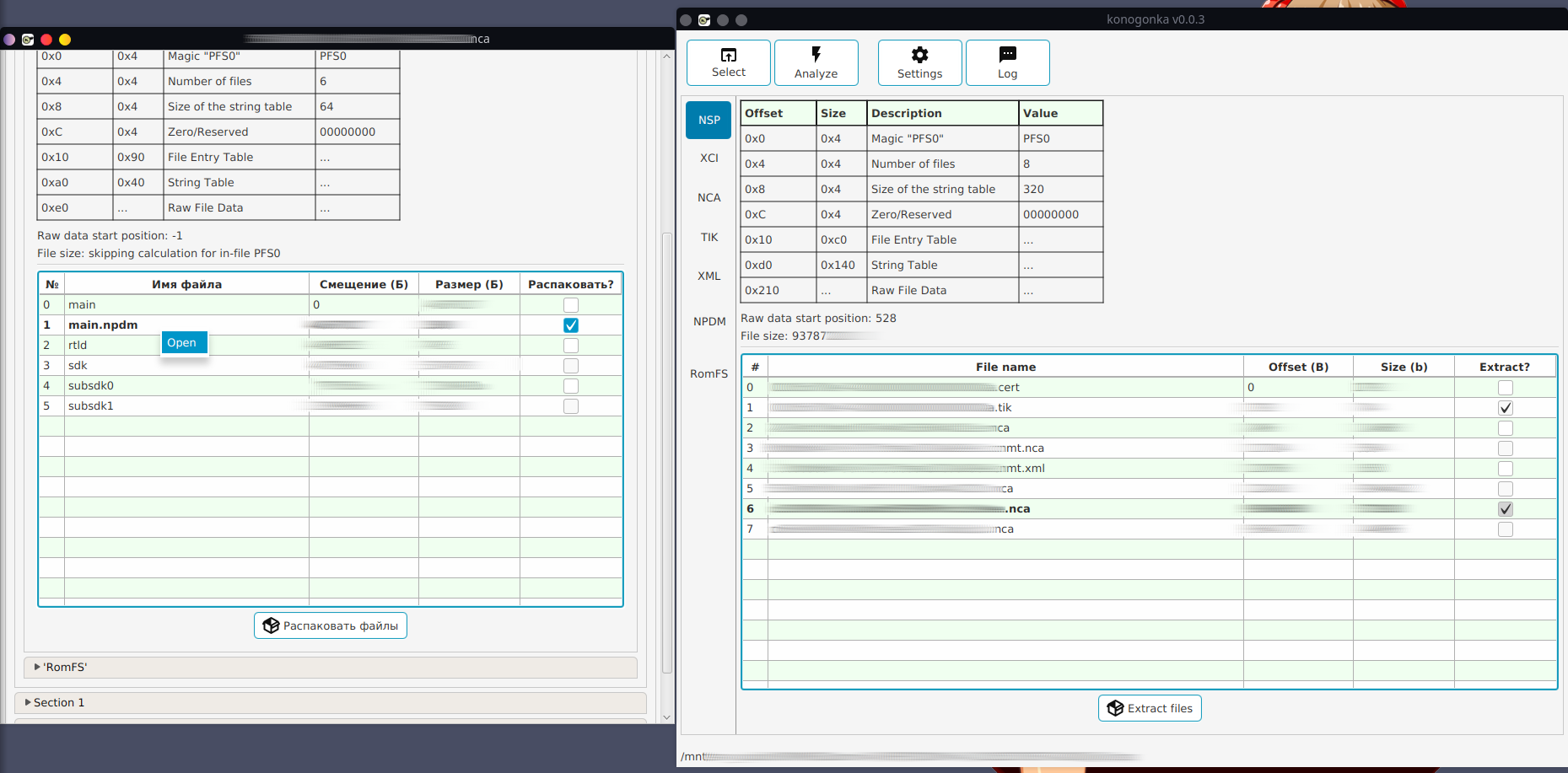
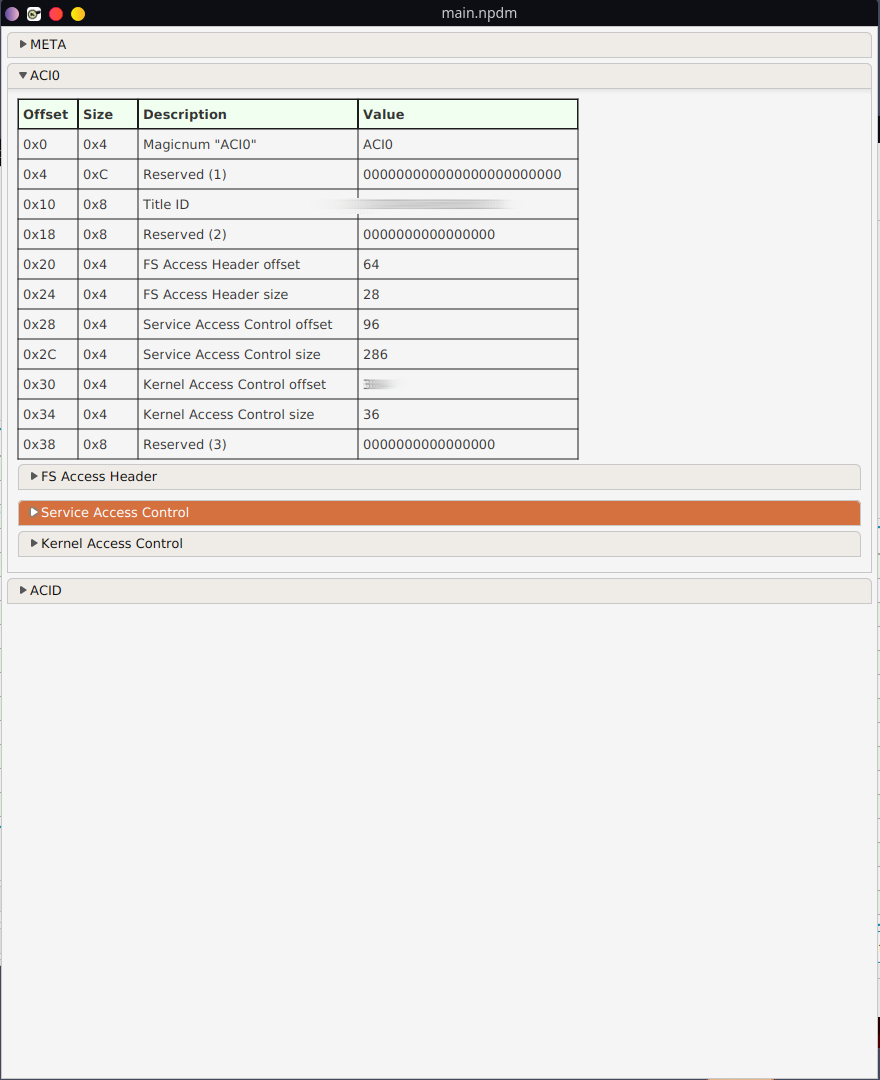
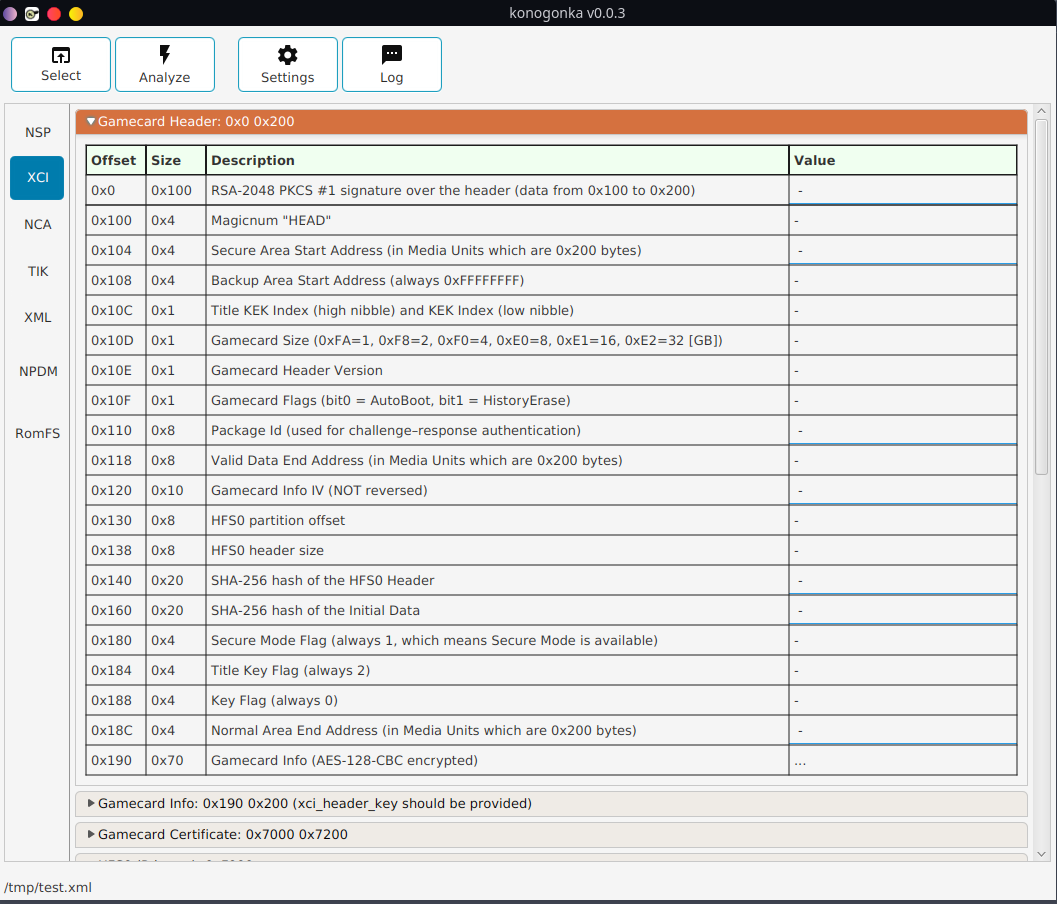
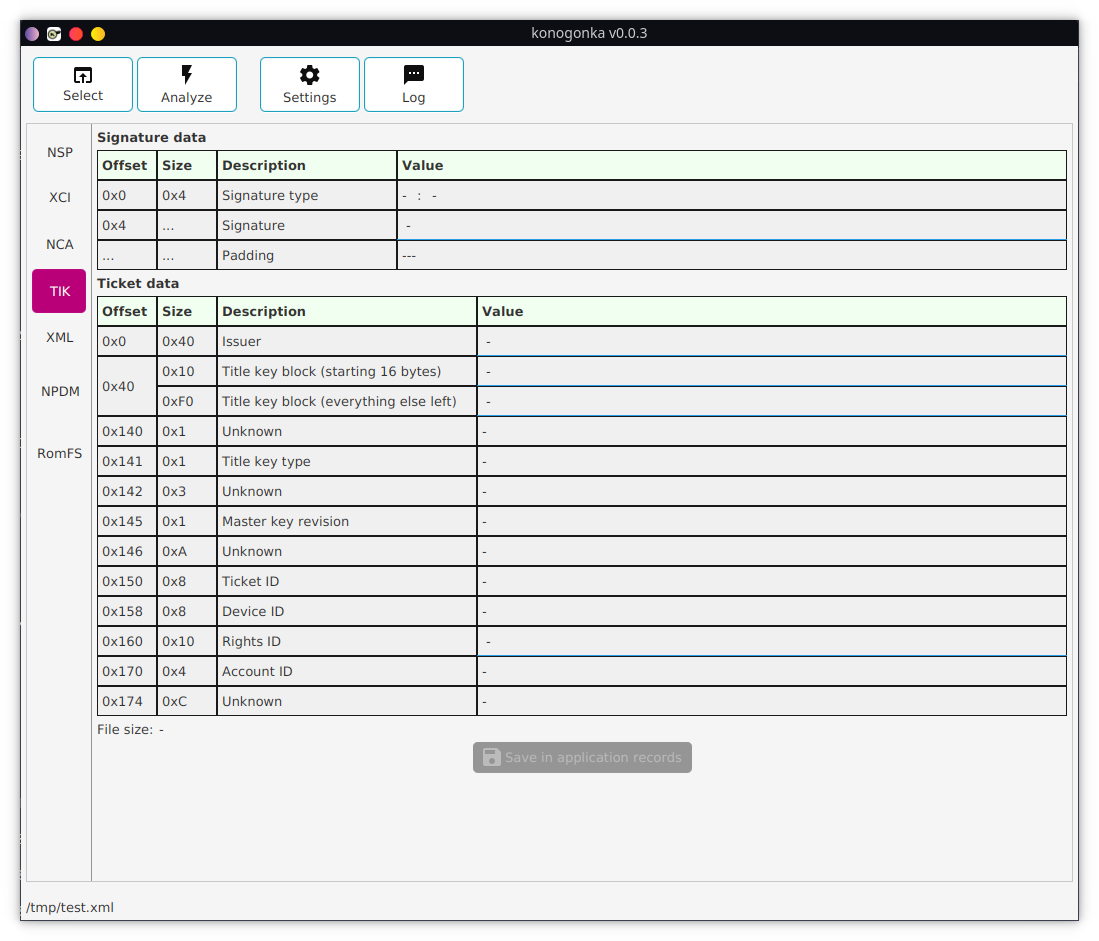
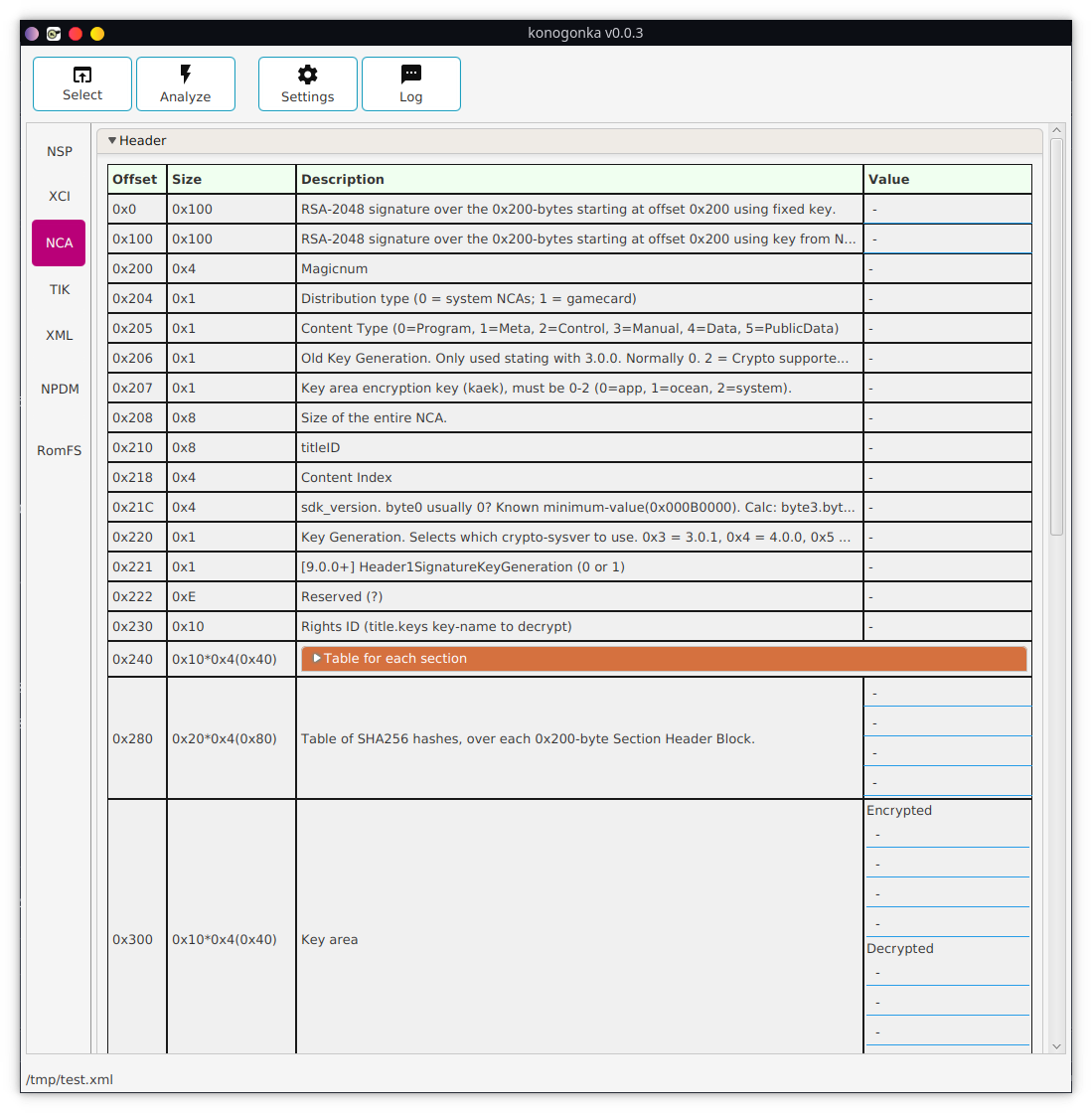
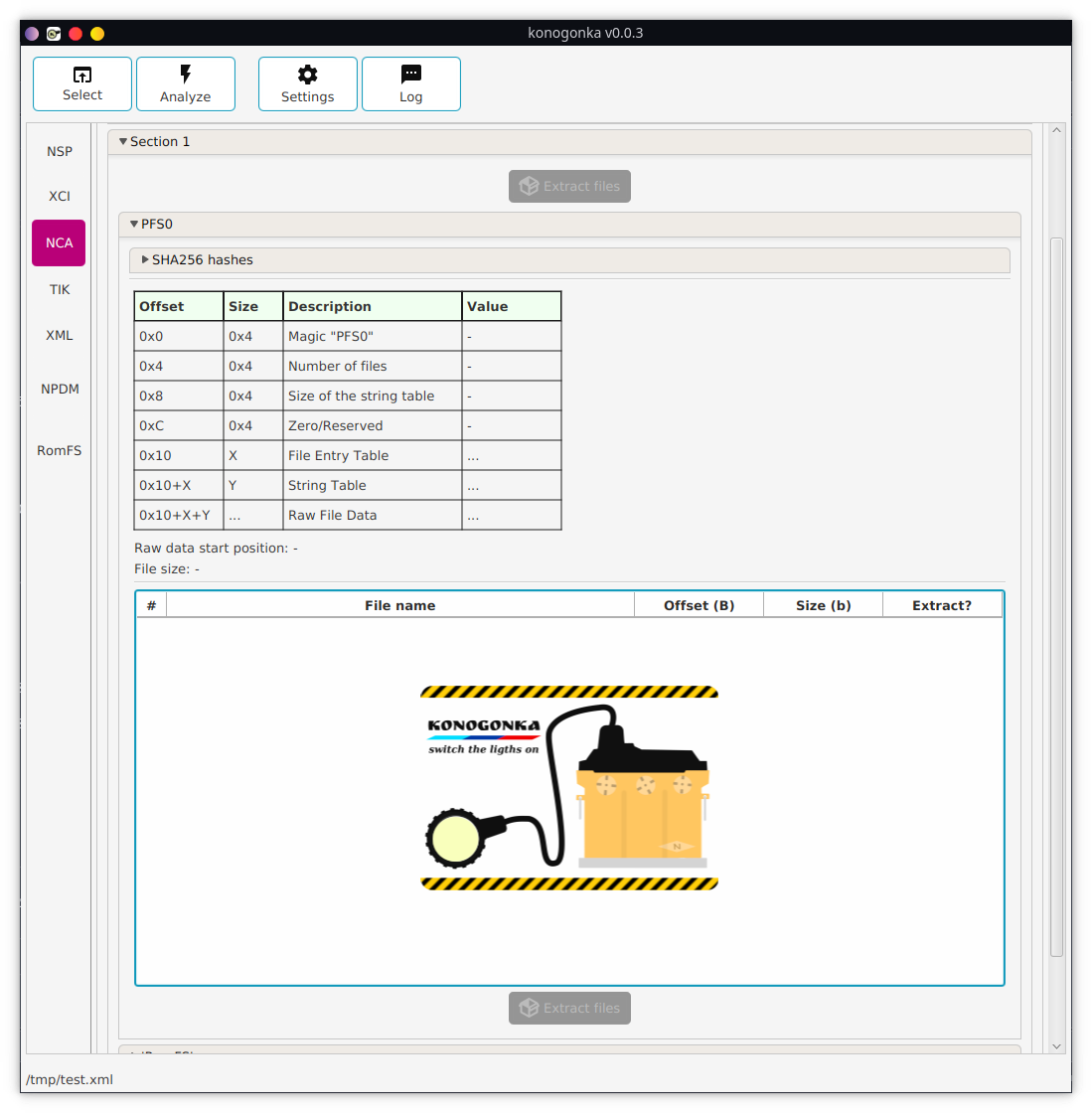
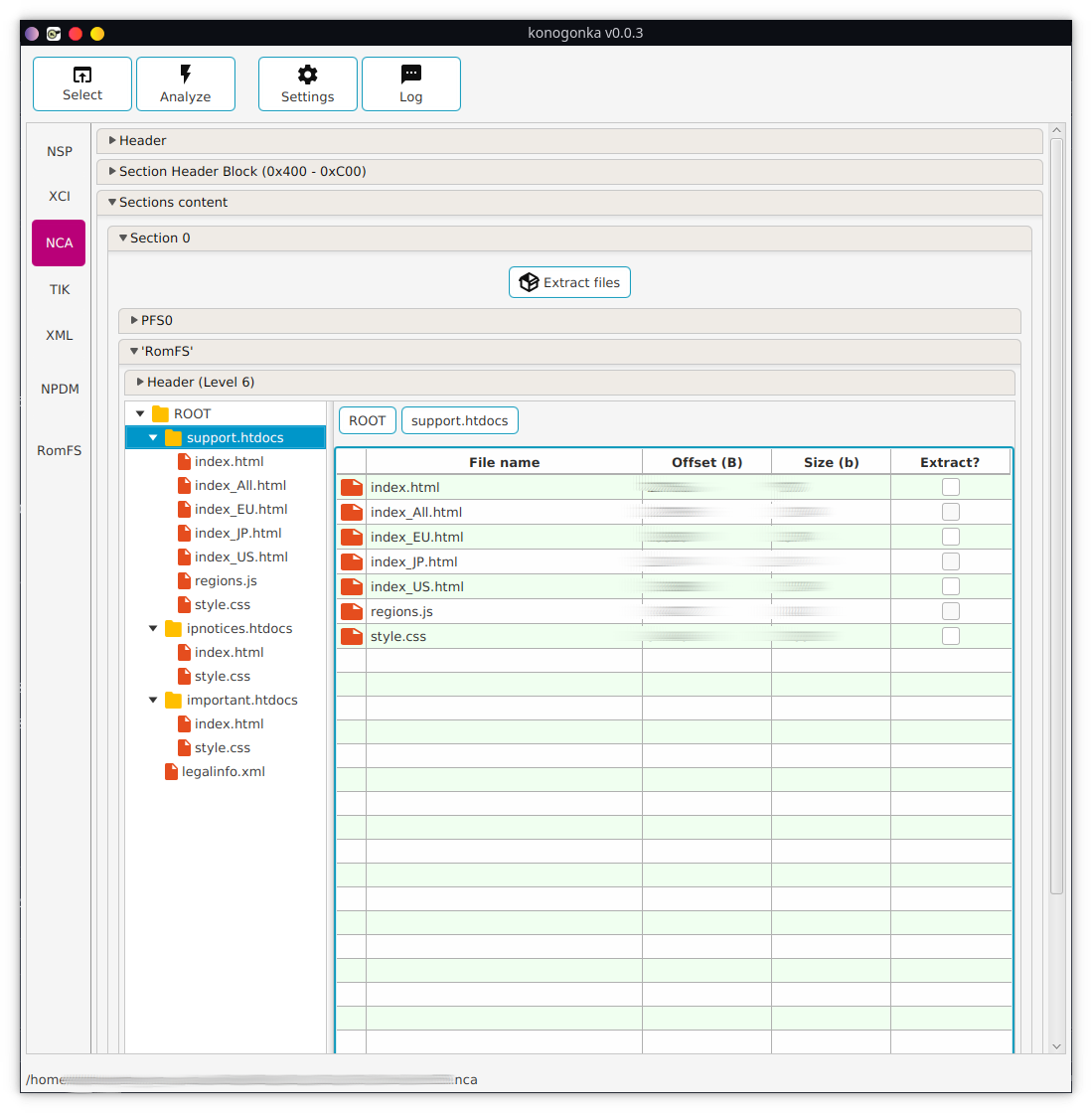
Used libraries & resources
- OpenJFX
- Few icons taken from: materialdesignicons.com
- See libKonogonka project for details
System requirements
JRE/JDK 8u60 or higher.
Notes about usage
- Start from clicking on 'settings' and importing keys. Use import. Don't waste your time.
- To open sub-file from the file use right mouse click and select 'Open'. Supported formats listed below.
Build this
- Install JDK
- Install Maven
- Install libKonogonka to local repository:
- $ git clone https://git.redrise.ru/desu/libKonogonka
- $ mvn -B -DskipTests clean package
- $ mvn install:install-file -Dfile=./target/libKonogonka-*-jar-with-dependencies.jar -DgroupId=ru.redrise -DartifactId=libKonogonka -Dversion=
grep -m 1 '<version>' pom.xml| sed -e 's/\s*.\/\?version>//g'-Dpackaging=jar -DgeneratePom=true; - $ git clone https://github.com/developersu/konogonka.git
- $ mvn -B -DskipTests clean package
- $ java -jar target/konogonka-0.x.x-jar-with-dependencies.jar
Checklist
- NSP (PFS0)
- XCI (+HFS0)
- TIK
- XML
- NRO
- NPDM support (to check)
- CERT support
- CNMT support
- NSO support
- RomFS
- LogPrinter to singleton implementation.
- 'Save to folder' option